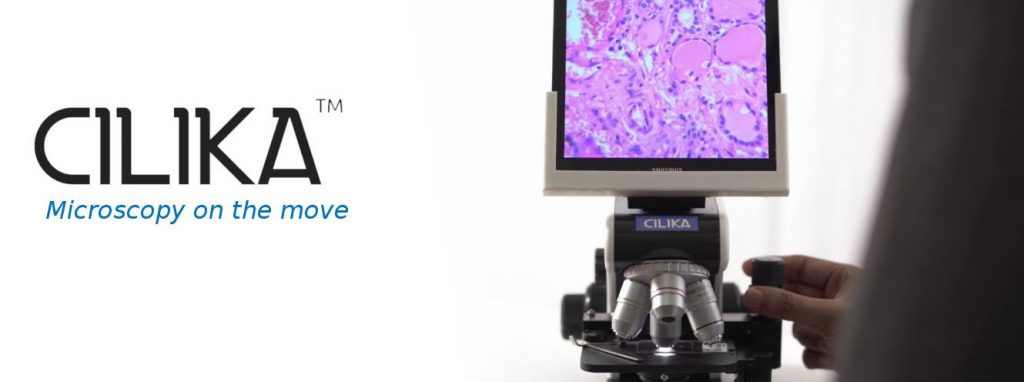- Camera Resolution: A camera with a minimum 5MP resolution is recommended for good quality images that do not pixelate when zoomed and in prints.
- Frames Per Second Anything lower than 30 frames per second will create a significant lag while viewing samples.
- Field of View Many ‘low-cost’ cameras in the market compromise on the field of view. As compared to the eyepieces, some go as high as a 75% reduction in the field of view. This fact is not mentioned explicitly by most sellers. Hence, it is advisable to verify it through demos or have recommendations before the purchase.
- Reduction Lens Whether you are purchasing a digital microscope or just a camera, pay attention to the reduction lens. This lens plays a significant role in determining the field of view captured. A 0.5X lens gives a larger field and lower magnification, whereas a 2x lens increases magnification and reduces the field by half.
- Screen Resolution The resolution of the display (monitor/tablet) affects your viewing experience. A minimum of 720p (1280×720 pixels) is a must but 1080p (1920×1080 pixels) is preferable.
- Software Before purchasing the machine, check with the seller whether any software needs to be installed on the device, whether it is free or charged additionally, and its validity. Software that provides picture correction, micrometry, and annotation features is useful.
- Cost DON’T COMPROMISE ON SPECIFICATIONS BECAUSE OF THE COST. Often while trying to purchase a low-cost microscope, you end up with a machine that does not fulfill its purpose. Always rely on trusted vendors and request demonstrations or recommendations for a brand/model before purchasing.
#digitalmicroscopy #cilika #godigital #technology